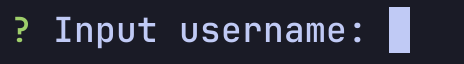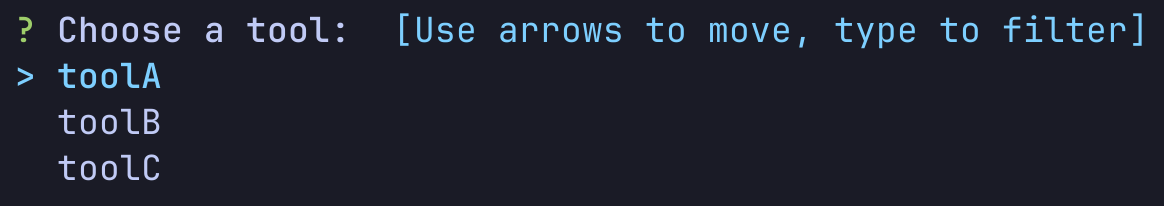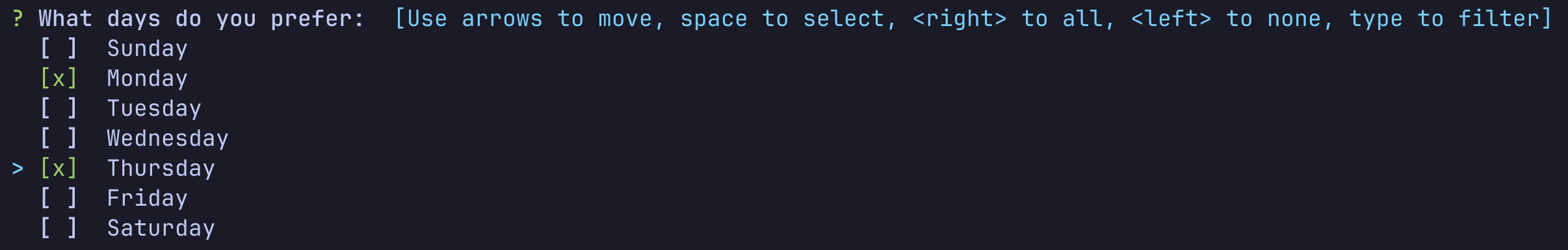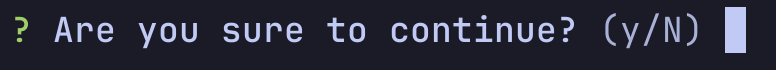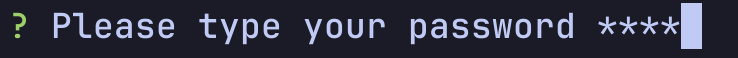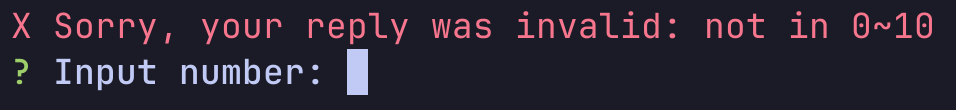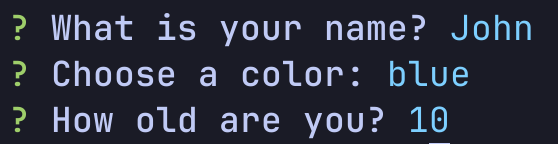Go 交互式命令行工具库,提供了包括文本输入、选择菜单、确认提示、多项选择等多种交互类型,帮助快速构建交互式命令行页面。
安装 1 go get -u github.com/AlecAivazis/survey/v2
Prompt 1 2 3 4 5 var username string prompt := &survey.Input{ Message: "Input username:" , } survey.AskOne(prompt, &username)
可以通过设置 Suggest 来给用户提供建议,帮助补全输入,Suggest 为由当前输入值返回建议值列表的方法。如下面补全文件路径示例。
1 2 3 4 5 6 7 8 9 var path string prompt := &survey.Input{ Message: "Input file path:" , Suggest: func (toComplete string ) []string files, _ := filepath.Glob(toComplete + "*" ) return files }, } survey.AskOne(prompt, &path)
Multiline 多行输入 Select 单选 1 2 3 4 5 6 var tool string prompt := &survey.Select{ Message: "Choose a tool:" , Options: []string {"toolA" , "toolB" , "toolC" }, } survey.AskOne(prompt, &tool)
可以通过设置 Description 给每个选项添加描述, Description 为由选项值/序号返回描述的方法
1 2 3 4 5 6 7 8 9 10 11 12 13 14 var tool string description := map [string ]string { "toolA" : "Description for toolA" , "toolB" : "Description for toolB" , "toolC" : "Description for toolC" , } prompt := &survey.Select{ Message: "Choose a tool:" , Options: []string {"toolA" , "toolB" , "toolC" }, Description: func (value string , index int ) string return description[value] }, } survey.AskOne(prompt, &tool)
MultiSelect 多选 1 2 3 4 5 6 days := []string {} prompt := &survey.MultiSelect{ Message: "What days do you prefer:" , Options: []string {"Sunday" , "Monday" , "Tuesday" , "Wednesday" , "Thursday" , "Friday" , "Saturday" }, } survey.AskOne(prompt, &days)
Confirm 确认 1 2 3 4 5 answer := false prompt := &survey.Confirm{ Message: "Are you sure to continue?" , } survey.AskOne(prompt, &answer)
Password 密码 1 2 3 4 5 password := "" prompt := &survey.Password{ Message: "Please type your password" , } survey.AskOne(prompt, &password)
Option Validator 设置输入验证,提供输入验证函数(输入:输入值,返回 error),如果用户输入验证不通过,则提示错误,并重新提问。
1 2 3 4 5 6 7 8 9 10 11 12 13 14 15 16 var input string prompt := &survey.Input{ Message: "Input number:" , } vaildInputNumber := func (val interface {}) error num, err := strconv.Atoi(val.(string )) if err != nil { return fmt.Errorf("not number" ) } if num < 0 || num > 10 { return fmt.Errorf("not in 0~10" ) } return nil } survey.AskOne(prompt, &input, survey.WithValidator(vaildInputNumber))
Survey 库也提供了一些可直接调用的验证函数
Required:要求非空MinLength(n):最小长度MaxLength(n):最大长度
Ask Ask支持连续问多个问题,设置多个问题,每个问题可以包括四个部分:
Name:与回答结构体里的元素对应,用于指名结果解析到哪个元素Prompt:具体的问题Vaildate:回答的验证方法Transform:自动更改格式
1 2 3 4 5 6 7 8 9 10 11 12 13 14 15 16 17 18 19 20 21 22 23 24 25 26 27 28 29 30 31 32 33 34 35 36 37 38 39 40 qs := []*survey.Question{ { Name: "name" , Prompt: &survey.Input{Message: "What is your name?" }, Validate: survey.Required, Transform: survey.Title, }, { Name: "color" , Prompt: &survey.Select{ Message: "Choose a color:" , Options: []string {"red" , "blue" , "green" }, Default: "red" , }, }, { Name: "age" , Prompt: &survey.Input{Message: "How old are you?" }, Validate: func (val interface {}) error _, err := strconv.Atoi(val.(string )) if err != nil { return fmt.Errorf("not number" ) } return nil }, }, } answers := struct { Name string FavoriteColor string `survey:"color"` Age int }{} err := survey.Ask(qs, &answers) if err != nil { fmt.Println(err.Error()) return }
参考