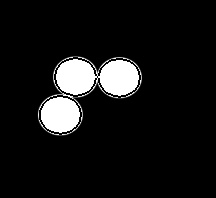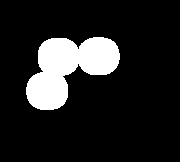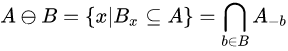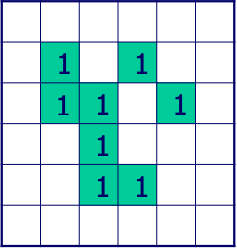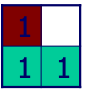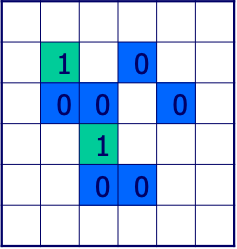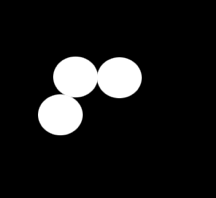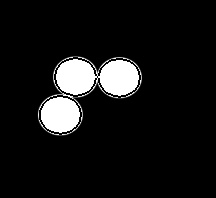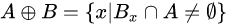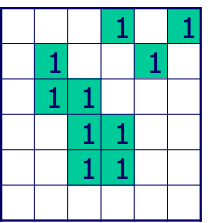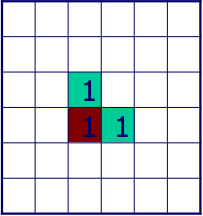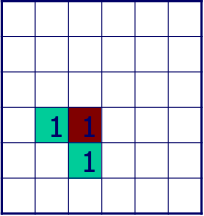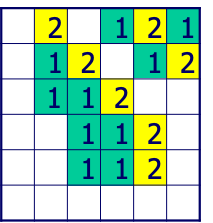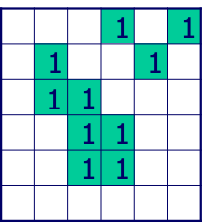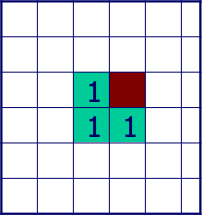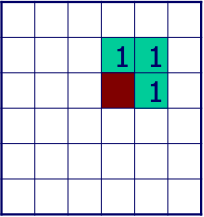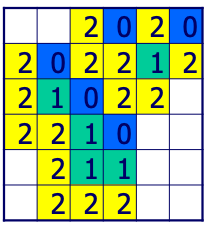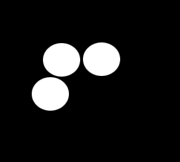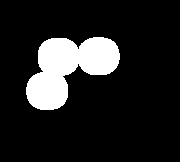1
2
3
4
5
6
7
8
9
10
11
12
13
14
15
16
17
18
19
20
21
22
23
24
25
26
27
28
29
30
31
32
33
34
35
36
37
38
39
40
41
42
43
44
45
46
47
48
49
50
51
52
53
54
55
56
57
58
59
60
61
62
63
64
65
66
67
68
69
70
71
72
73
74
75
76
77
78
79
80
81
82
83
84
85
86
87
88
89
90
91
92
93
94
95
96
97
98
99
100
101
102
103
104
105
106
107
108
109
110
111
112
113
114
115
116
117
118
119
120
121
122
123
124
125
126
127
128
129
130
131
132
133
134
135
136
137
138
139
140
141
142
143
144
145
146
147
148
| #include <opencv2/opencv.hpp>
#include <opencv2/highgui/highgui.hpp>
#include <opencv2/imgproc/imgproc.hpp>
using namespace cv;
struct Kernel{
Mat B;
int position[2];
};
Kernel getRectKernel(int* size, int* position) {
Kernel kernel;
kernel.B = Mat::ones(size[0], size[1], CV_8U);
for (int nrow = 0; nrow < kernel.B.rows; nrow++) {
for (int ncol = 0; ncol < kernel.B.cols; ncol++) {
kernel.B.ptr<uchar>(nrow)[ncol] = 255;
}
}
kernel.position[0] = position[0];
kernel.position[1] = position[1];
return kernel;
}
void getErosion(Mat img, Mat &dst, Kernel kernel){
dst = img.clone();
Mat B = kernel.B;
int r_pos = kernel.position[0];
int c_pos = kernel.position[1];
for (int nrow = r_pos; nrow < img.rows-r_pos; nrow++) {
for (int ncol = c_pos; ncol < img.cols-c_pos; ncol++) {
bool bingo = true;
if (img.ptr<uchar>(nrow)[ncol] == 255) {
for (int i = 0; i < B.rows; i++) {
for (int j = 0; j < B.cols; j++) {
if (B.ptr<uchar>(i)[j] == 255) {
if (img.ptr<uchar>(i+nrow-r_pos)[j+ncol-c_pos] != 255) {
bingo = false;
break;
}
}
}
}
}
if (!bingo) {
dst.ptr<uchar>(nrow)[ncol] = 0;
}
}
}
}
void getDilation(Mat img, Mat &dst, Kernel kernel) {
dst = img.clone();
Mat B = kernel.B;
Mat B_x = Mat::zeros(B.cols, B.rows, CV_8U);
for (int nrow = 0; nrow < B.rows; nrow++) {
for (int ncol = 0; ncol < B.cols; ncol++) {
B_x.ptr<uchar>(ncol)[nrow] = B.ptr<uchar>(nrow)[ncol];
}
}
int r_pos = kernel.position[1];
int c_pos = kernel.position[0];
for (int nrow = 0; nrow < img.rows; nrow++) {
for (int ncol = 0; ncol < img.cols; ncol++) {
bool bingo = false;
for (int i = 0; i < B_x.rows; i++) {
for (int j = 0; j < B_x.cols; j++) {
int row = nrow - r_pos + i;
int col = ncol - c_pos + j;
if (B_x.ptr<uchar>(i)[j] == 255) {
if (row >= 0 && row < img.rows && col >= 0 && col < img.cols) {
if (img.ptr<uchar>(row)[col] == 255) {
bingo = true;
break;
}
}
}
}
if (bingo) {
break;
}
}
if (bingo) {
dst.ptr<uchar>(nrow)[ncol] = 255;
} else {
dst.ptr<uchar>(nrow)[ncol] = 0;
}
}
}
}
int main() {
Mat img3, erosion_dst, opening_dst;
img3 = imread("img3.png", IMREAD_GRAYSCALE);
if (img3.empty()) {
printf("读取图像文件失败");
system("pause");
return -1;
}
Mat img3_twoColor;
threshold(img3, img3_twoColor, 0, 255, THRESH_OTSU);
int size[2] = {4, 4};
int position[2] = {0, 0};
Kernel kernel = getRectKernel(size, position);
getErosion(img3_twoColor, erosion_dst, kernel);
getDilation(erosion_dst, opening_dst, kernel);
imshow("img3",img3);
imshow("erosion_dst", erosion_dst);
imshow("opening_dst", opening_dst);
imwrite("opening_dst.jpg", opening_dst);
waitKey();
return 0;
}
|